Are you getting the right fare per trip in Uber Manila?
4:50 PMWe know how frustrating it is when you picked up a passenger and drop them off and it took you hours and a very tiring long trip, then all of a sudden when you check your Uber Manila Partner app the fare doesn't seem right.
This had happened before and it is a glitch on Uber system's part of calculating the fare of the said trip. But honestly don't fret there's a way for you to get the right fare for your hard work. In the past few weeks it seems that this glitch is re-occurring. We'll show you a way on how you could fix this problem so that Uber Manila could adjust the fare and pay you what is yours.
How to know the right amount of your trip in Uber Manila
Here's a few steps that you should follow so that Uber would adjust the fare accordingly.
First you should write or possibly screen shot the said trip (clearly showing the trip ID).
Second, remember the exact pick up point and drop off point.
Third, go to UBER ESTIMATE website. Input the information (pick up point and drop off point). Once you click the the Calculate button, you'll get the accurate fare from that point including the total KM of the trip. I encircled the real estimate with in red, while for the Uber Black it'll be on the left side. Copy the link of the fare estimate as you'll need it later.
Fourth, compare it to what you have received on your partners app, if it doesn't match then you need to contact Uber for a fare adjustment, btw you also need to screenshot the page of Uber estimate.
Don't ever try to contact Uber on the app. Instead write them an email at partnersmanila@uber.com and support@uber.com
Here's the right email format.
Subject: Fare adjustment for the TRIP ID:[insert trip id]
Hi Uber Manila,
I have a problem regarding the following trip ID: [insert trip id]
According to the uber estimate, I should have got the following fare but instead i only recieved [Amount on the partner app].
I have picked up the passenger at [insert pickup point] and i have dropped off the passenger at [insert drop of point].
I attached the screenshot of the fare estimate on this email or you could also check this link [fare estimate link share].
Hoping for the right adjustment.
Best Regards,
[your name]
According to the uber estimate, I should have got the following fare but instead i only recieved [Amount on the partner app].
I have picked up the passenger at [insert pickup point] and i have dropped off the passenger at [insert drop of point].
I attached the screenshot of the fare estimate on this email or you could also check this link [fare estimate link share].
Hoping for the right adjustment.
Best Regards,
[your name]

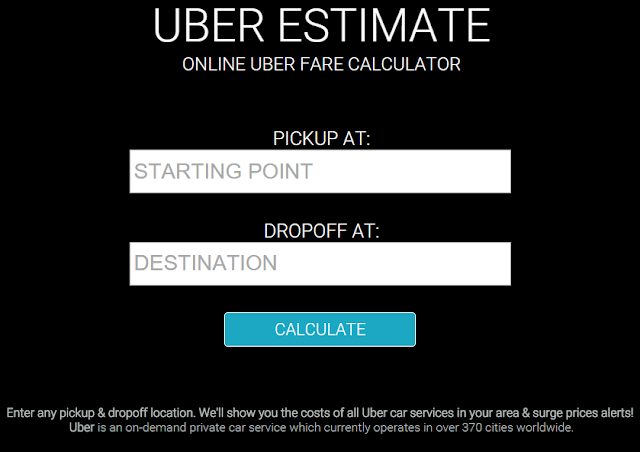













0 comments